Unlocking Convenience: Rajasthan Single Sign-On (SSO ID)
Introduction
In the digital age, accessing various government services often involves navigating multiple platforms, each requiring separate logins. Rajasthan Single Sign-On (SSO ID) revolutionizes this experience by providing citizens with a unified digital identity. With an SSO ID, users can seamlessly access a range of government portals and applications, eliminating the hassle of remembering multiple credentials.
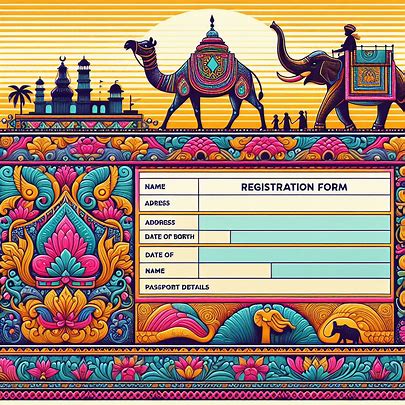
What is SSO ID?
- SSO ID stands for Single Sign-On Identity. It’s a unique digital identifier issued to residents of Rajasthan, India.
- Through SSO ID, users gain entry to various online government services, including platforms like Bhamashah, e-Mitra, Raj e-Vault, Raj SSP, and more.
Key Features of SSO ID:
- Unified Access: With a single login, users can explore a multitude of government services.
- Efficiency: No need to remember different usernames and passwords for each portal.
- Secure Authentication: SSO ID ensures secure access while protecting user privacy.
- Seamless Integration: SSO ID integrates seamlessly with various applications, streamlining user interactions.
Benefits of SSI ID
- Simplified Access to Government Services: By linking Aadhaar to SSO ID, you gain easy access to various government services. Whether you’re applying for a government job, accessing land records, or availing welfare schemes, having an SSO ID simplifies the process significantly.
- Time and Cost Savings: The SSO ID offers both time and cost efficiencies by eliminating the necessity for in-person visits to government offices and streamlining paperwork, resulting in savings.You can complete tasks online, streamlining bureaucratic processes.
- Enhanced Transparency: The Rajasthan SSO ID promotes transparency in government operations. You can track the status of your applications and transactions online, ensuring accountability and reducing corruption.
- Improved Efficiency: Government agencies can serve citizens more efficiently with a unified digital identity. This leads to quicker response times and improved service quality.
Who Can Get an SSO ID?
The Rajasthan SSO ID caters to a broad spectrum of users:
- Citizens of Rajasthan: Residents can access various government services related to education, social welfare, employment, and more.
- Businesses: Businesses operating in Rajasthan can utilize the SSO ID for services related to registrations, licenses, and tax payments.
- Government Employees: Streamline internal government processes and access relevant resources with their SSO IDs.
Can you provide a step-by-step guide for linking Aadhaar to SSO ID?
- Visit the e-Filing Portal:
- Go to the e-Filing Portal Home page.
- Click on “Link Aadhaar” under the Quick Links section.
- Enter PAN and Aadhaar:
- Input your PAN and Aadhaar numbers.
- Click Validate.
- Provide Mandatory Details:
- Enter any other required details.
- Click on Link Aadhaar.
- Verify with OTP:
- You’ll receive a 6-digit OTP on your registered mobile number.
- Enter the OTP to complete the process.
Now your Aadhaar is linked to your SSO ID! 🌟
Logging In with Your SSO ID
After successful registration, logging in with your SSO ID is simple:
- Visit the Service Portal: Navigate to the specific government service website you want to access.
- Look for the SSO Login Option: Many government portals in Rajasthan will have a designated “SSO Login” button or option.
- Enter Your Credentials: Enter your SSO ID and password in the designated fields.
- Access Services: Once logged in, you’ll have access to the available services offered by that particular portal.
How to Register for SSO ID:
- Visit the official Rajasthan SSO portal at sso.rajasthan.gov.in.
- Click on the “Registration” option.
- Choose “Citizen” as the registration type.
- Use your Jan Aadhaar card (for Rajasthan residents), Bhamashah card, or Google account for registration.
Frequently Asked Questions (FAQs):
1. What is SSO ID?
- SSO ID is a unique digital identity provided to residents of Rajasthan, enabling them to access various government services online.
2. How do I register for SSO ID?
- Visit the Rajasthan SSO portal and select “Citizen” during registration. Use your Jan Aadhaar card, Bhamashah card, or Google account.
3. Can government employees use SSO ID?
- Yes, government employees can create SSO IDs based on their names, not SIPF Employee IDs or designations.
4. Is SSO ID secure?
5. What documents do I need to register for an SSO ID?
- You’ll typically need basic information like your name, contact details, and potentially your Aadhaar number (optional).
6. Is there a fee to register for an SSO ID?
- No, registering for an SSO ID is completely free.
7. How long does the SSO ID registration process take?
- The registration process is usually quick and can be completed within minutes.
8. Can I use my SSO ID across all government websites in Rajasthan?
- While most government portals in Rajasthan are integrating the SSO system, there might be a few exceptions initially. Keep an eye out for the “SSO Login” option on the specific service website you want to access.
9. Is my personal information safe with an SSO ID?
- The Rajasthan SSO system employs robust security measures to protect user data.
10. Where can I find help if I encounter issues with my SSO ID?
For assistance with registration, login problems, or any other queries related to your SSO ID, you can reach out to the Rajasthan SSO Helpdesk through the following channels:
Conclusion
Rajasthan’s SSO ID simplifies citizens’ lives by providing a single gateway to essential services. Embrace the convenience of SSO ID and unlock a world of possibilities!
